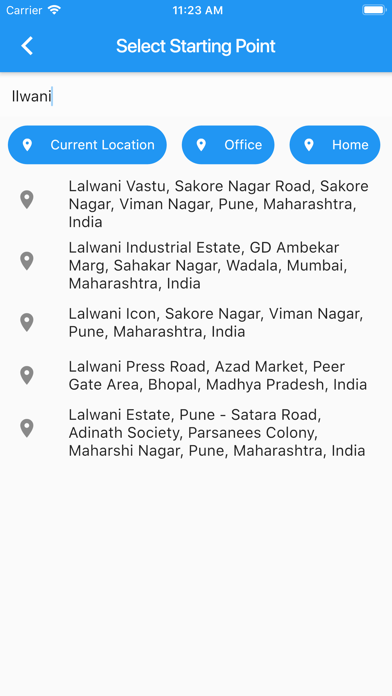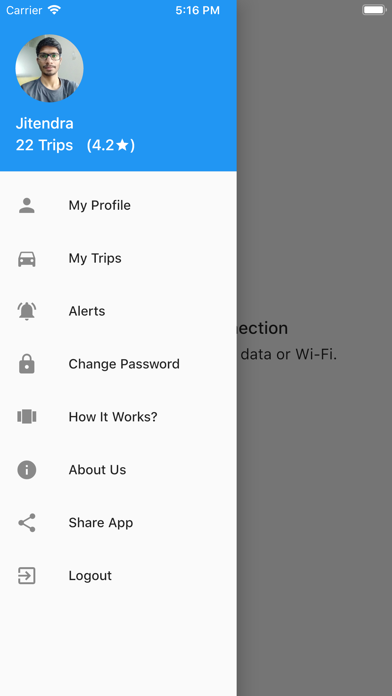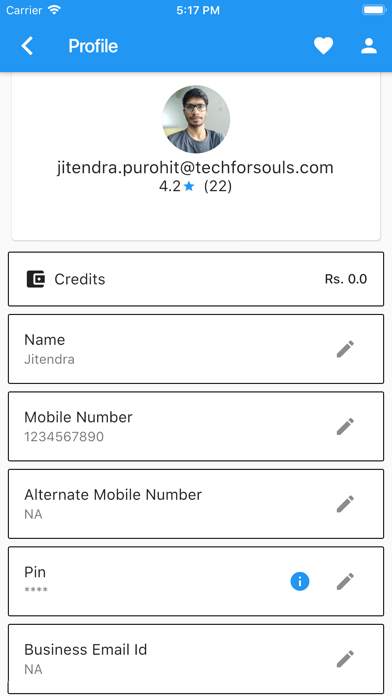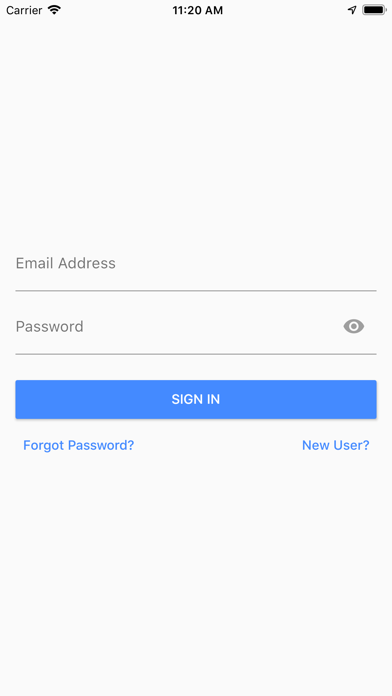
GOCabs by Aviso - RIDER APP app for iPhone and iPad
Developer: Aviso Tech Solutions PvtLtd
First release : 27 Sep 2019
App size: 97.31 Mb
Lets democratize your travel.
See available rides, see the fairs and pick based on your need. A bargain is always fun specially if its loaded with safety features. Your choice not only helps you but our driver-partners too to become self-reliant.
Proud to introduce GO Cabs.
Users will use the app to get the cabs available nearby.
Permissions needed for the app:
1)Location: User location is used to find the route for the user. We do not continuously listen or store user location. User location is captured only when the user selects Current location as either source or destination for his/her trip.
User can store some locations as his/her favorites too in his profile in the database.
2)Internet
3)Camera: This permission is needed to capture user image to update his/her profile image.
4) Storage: This permission is needed to store user image as temp file while uploading user image in profile via Camera.
This is needed to access Gallery while the user is updating his/her profile image from Gallery.
User Information we capture on sign up and later:
Name of the user
Mobile number of the user
Alternate mobile number of the user(optional)
Note: Mobile number will be used in case of emergency when we need to connect to the user or driver of the taxi need to reach user while picking up.
Email id of the user
Business email id of the user(optional)
Note: email id and business email ids are used to send the invoices of the trips taken by the user.
Access to the database is via authentication only.
App features
a. Register: GO registers a user by using users EMAIL, so to provide a single entry point for all platforms.
b. Book a Ride: select your ride as per your need. GO provides filters like price, driver Rating, ETA to help you make a decision.
c. Emergency: in case of the emergency, press and hold emergency button to make us aware of the situation.
d. All Women Ride: Single female or all females in the cab, then mark your ride as All Women for priority monitoring.
e. Favourite Location: add all your most visited locations to favourites for quick access while booking your ride.
f. Never Feel Alone: Share your ride details with your family or friends, so that they can track your location while you are riding.
g. Business Trip: mark your ride as a business ride to get invoice directly on your business email address.